653 Church Street Room 225 Lewisburg, WV 24901 p: 304-647-6470 f:304-647-6490 e: crodgers@k12.wv.us
Please submit media requests by email to crodgers@k12.wv.us.


The GCS Communications & Public Relations Office supports the District's mission, vision, and beliefs by maintaining open and ongoing communication with our school families, staff, and the community. Working collaboratively across all departments, the communications office strives to promote the District to all stakeholder groups, inform and build public understanding, and strengthen business and community relationships.
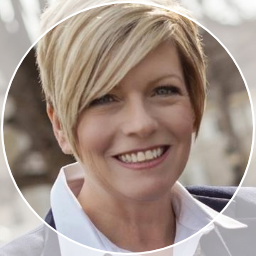
653 Church Street Room 225 Lewisburg, WV 24901 p: 304-647-6470 f:304-647-6490 e: crodgers@k12.wv.us
Please submit media requests by email to crodgers@k12.wv.us.

District information, updates, news, calendar of events, live feed posts and more can be found on the GCS website.
Find Us at greenbriercountyshools.org
Download our GCSchools mobile app for up-to-date information about the district and individual schools. GCS Connect is available to download for free on Google Play (Android) and the App Store (Apple).
The goal of GCS social media is to share important district-wide information with our school community.
Facebook: GreenbrierCountySchools